Changelog
0.0.39
October 16, 2024
Fixed
- Regression that caused right-clicks to stop working in the “screen view” window.
Fixed
- Fixed a faulty assertion which was causing runtime crashes
- Fixed a bug that was affecting the day counter for people who were in the middle of their free trial
0.0.38
October 11, 2024
Fixed
- Bug that would show trial ends today on the same day a new account is created
Changed
- Our crash reporter now catches more issues
0.0.37
October 10, 2024
Added
- Noise suppression: we’re pleased to announce the addition of another long-requested feature: background noise suppression! This is now enabled by default.
Fixed
- Fixed sign-in issues when running Tuple as administrator
0.119.9
October 9, 2024
Changed
- macOS 13 or later is now required
- Reduced jitter on calls with 4 or more people
Fixed
- Crash which could occur when using certain firewalls
- Crash which could occur when handling remote copy/paste
Fixed
- Intermittent audio delay that could occur when starting or joining a call
0.0.36
September 12, 2024
Fixed
- Intermittent issue that causes the webcam window toolbar to get stuck in the visible state
0.0.35
September 12, 2024
Webcam Window Polish
Over the last few releases of Tuple for Windows, we’ve added support for utilizing your webcam on a call, and for viewing other participants’ webcams in a pretty rudimentary view. In this release, we’ve completely reworked the webcam window: it now floats above other windows, contains call controls (such a mute and screen share toggles), allows you to optionally view your own webcam, and just generally looks way prettier.
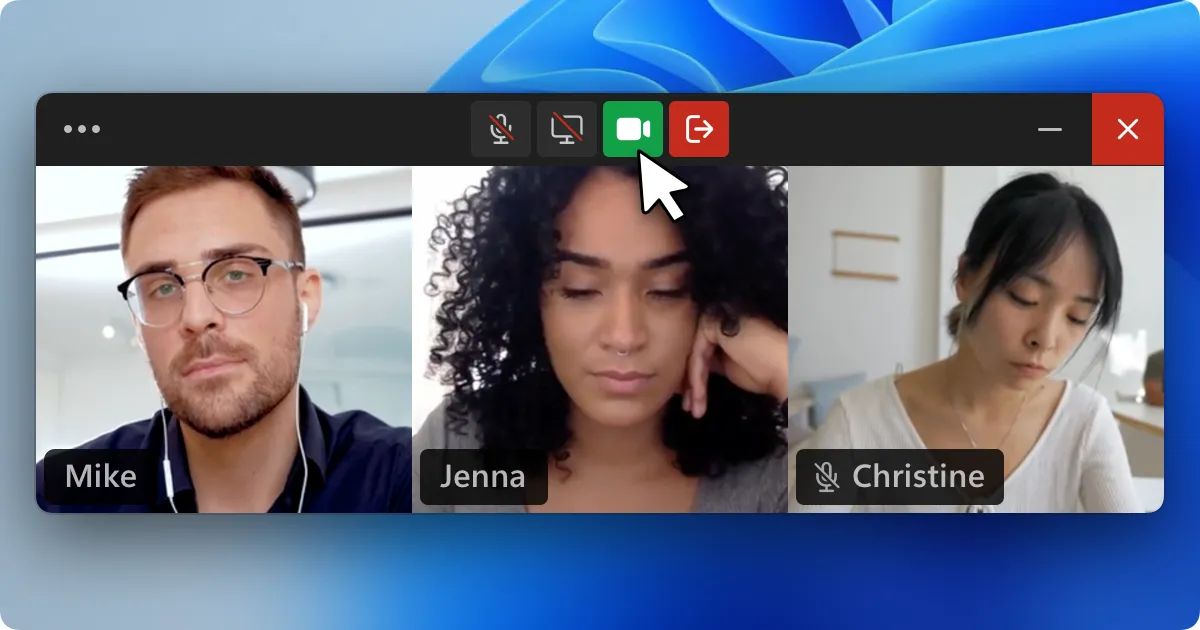
Fixed
- Fixed drag and drop handling in veiled applications
- Bug where Tuple would appear logged out when updated while sleeping
Changed
- Connection sounds play at a more accurate time
0.0.34
September 5, 2024
Added
- Added a menu to select which webcam to use directly within the popover
Changed
- Screen share border color switched from red to “Tuple Purple”
- Video shared from local webcams is cropped to a 1:1 aspect ratio
- The “connected tone” is now only played when audio is fully connected
Fixed
- Utilizing new rendering technique for sytray icons / various button icons to smooth out rough edges
- Fixed bug that would retain pressed keyboard keys when screen view window loses keyboard focus
- Fixed intermittent errors opening the systray menu
- Smoother screen view resizing, and the window now stays within a monitor if applicable
- Re-added Tuple icon to welcome window animation
0.119.6
August 21, 2024
Fixed
- Missing webcam menu within popover call controls
0.0.33
August 7, 2024
Fixed
- Crash due to race condition in call window cleanup
- Crash caused from missing light theme registry settings
0.119.5
August 7, 2024
Fixed
- Intermittent audio delay that could occur when starting or joining a call
0.0.32
August 6, 2024
Added
- Webcam sharing: at long last, you can now share your webcam when you’re on a call!
Changed
- New icons: we’ve updated the app and systray icons to match our updated branding.
Fixed
- Bug that caused settings to be stored incorrectly sometimes
- Audio errors not getting reported until the device is changed during the call
- Tuple using the wrong colored icon in the systray in certain configurations
0.119.3
August 1, 2024
Fixed
- Echo which could occur when unmuting yourself in a call (macOS 14+)
0.119.2
July 31, 2024
Added
- Hardware mute controls for AirPods (macOS 14+)
Changed
- Mute/Unmute is now synchronized with the macOS recording indicator (macOS 14+)
0.119.1
July 29, 2024
Fixed
- Audio issue where hardware may not work reliably after a call ends
- Crash which could occur when switching webcam views
0.119.0
July 24, 2024
Added
- Screen layout is now remembered for call-related windows
- Key events are now discarded for remote control until frames have been received for at least a second
Fixed
- Partial screen selector now works in all spaces
- Bad webcam quality when entering an existing SFU-backed call with webcams
- Call URLs now validate subscriptions correctly
- Screen share capturing incorrect resolutions on wide displays
Removed
- Support for Audio Unit engine on macOS 12
0.118.0
July 9, 2024
Added
- Local rendering for cursors, paint, and celebrations (on compatible clients)
- New app and menubar icons
- Better support for displays with separate spaces
Fixed
- Regression where virtual audio devices would not appear as input sources
- Display picker now works more reliably
- Fixed issue where updates sometimes install while on a call
Changed
- Refreshed about window
- Refreshed incoming call window