Changelog
macOS
1.122.1
April 16, 2025
Fixed
- Bug where scrolling would not work in control mode
- Issue where audio may cut out as the call capacity increases
macOS
1.122.0
April 15, 2025
Added
- Confirmation alert when opening external URLs
- Zoom Mode: If the host’s screen share is larger than your current window, you can now zoom and pan using the new Zoom Mode next to the annotation modes in the toolbar. Zooming and panning gestures and shortcuts also work while in annotation mode.
Fixed
- Bug where multiple webcam windows may be shown when switching modes
macOS
1.121.2
April 7, 2025
Changed
- You can now use guest invite links, which allow you to pair with an outside collaborator on Tuple without inviting them to your team. With the addition of these links, we’ve removed the ability to invite folks by email, which was the cause of a lot of confusion.
Fixed
- Conditions which could cause video streams to freeze
- Crash when rendering GPU frames with unexpected pixel formatting
macOS
1.121.1
April 1, 2025
Changed
- Video frames are now resized on the GPU (ARM only)
- Shaved 50mb off our bundle by removing several third party dependencies
Fixed
- Webcam / voice synchronization
- Text annotation layout when resizing windows
- Several scenarios which could cause Tuple to hang (not in a chill way)
macOS
1.121.0
March 18, 2025
Fixed
- Crash when pressing CMD+Z after sending a text annotation
- Compatibility with iTerm2 + Neovim
- Frozen webcam streams when screen shares fail
Added
- Better echo cancellation / automatic gain control
Changed
- Call ringer now plays when adding someone to a call
macOS
1.120.3
March 4, 2025
Added
- Reminders to hang up if you’re soloing on a call
Changed
- Calls hang up automatically when your computer goes to sleep
Fixed
- Japanese keyboard layouts when both host and guest are using the same layout
- Modifier key and copy/paste compatibility with other apps
Fixed
- Fixed copy/cut not transferring pasteboard content to controlling guests
Fixed
- Fixed synthesized key events not preserving left/right modifier key metadata. This resolves problems with modifier keys in Windows App (formerly Microsoft Remote Desktop) and other applications that rely on this data.
- Fixed video rendering on Intel machines
Added
- Integrations settings pane that makes it easy to install Slack and Google Calendar integrations, and explains how to add Tuple call links or rooms straight from Apple Calendar
Changed
- Labels on cursors are not showed again when the same user annotates
macOS
1.120.0
January 29, 2025
Fixed
- Tuple menu bar button on inactive screens is rendered as inactive now
Added
- Hardware accelerated video decoders
Changed
- Calls no longer play mute/unmute sounds
Removed
- AirPod mute gestures. If you want this back, let us know!
Fixed
- Larger calls should be more stable
- Cursors now are shown in Mission Control
- Annotations in the screen share window now use dark mode color variations
- Fixed glitch when host takes ownership of the cursor by dragging
- Fixed webcam drop downs not working on macOS 15
- Triggers agent now installs more reliably
- Fixed macOS 15 regression where local key/mouse events could be dispatched more than once while sharing
Added
- Cursors settings for configuring the visibility of other participant cursors and their labels
Changed
- Settings window has been reorganized; some settings from the “General” tab are now in the new “Screen Share” tab, and the “Debug” tab has been removed
- Behaviors around showing cursor labels
- Settings help buttons now point to more relevant documentation
Changed
- New design for control and annotation modes
- Native cursors are never tinted nor scaled. They are used by the participant who currently have control over the mouse
- Other users cursors are always visible no matter the annotation mode
Fixed
- Restored keyboard shortcuts to switch between annotation modes
- The local user now has a random color when they join an empty room instead of pink
- Fixed potential race when unmuting/muting Tuple
Changed
- Call participants can now claim ownership over remote control by pressing a key
Fixed
- Cursors will always be drawn on top of annotations
Added
- Support for stereo microphones with vocal effects (e.g., Blue Yeti)
- Support for hardware interfaces with loopback channels (e.g., Scarlett Focusrite 4th generation models)
Fixed
- Hangs when restoring video views on M2 machines
- Flickering when resizing the webcam grid view
Fixed
- Host users now can draw on the menu bar area—this fixes visualization inconsistencies and vertical misalignment for the host and guests
- Video not being rendered sometimes in the coding webcam view
Changed
- Esc key can be used to leave drawing mode on host side
- Locking screens stops drawing mode on host side
New Screen Share Window
This release includes some big updates to the screen share window. We’ve redesigned it to make it easier to understand what’s going on in a call, and perform common actions like toggling your mute state or sharing your screen. You can read more about it in the docs.
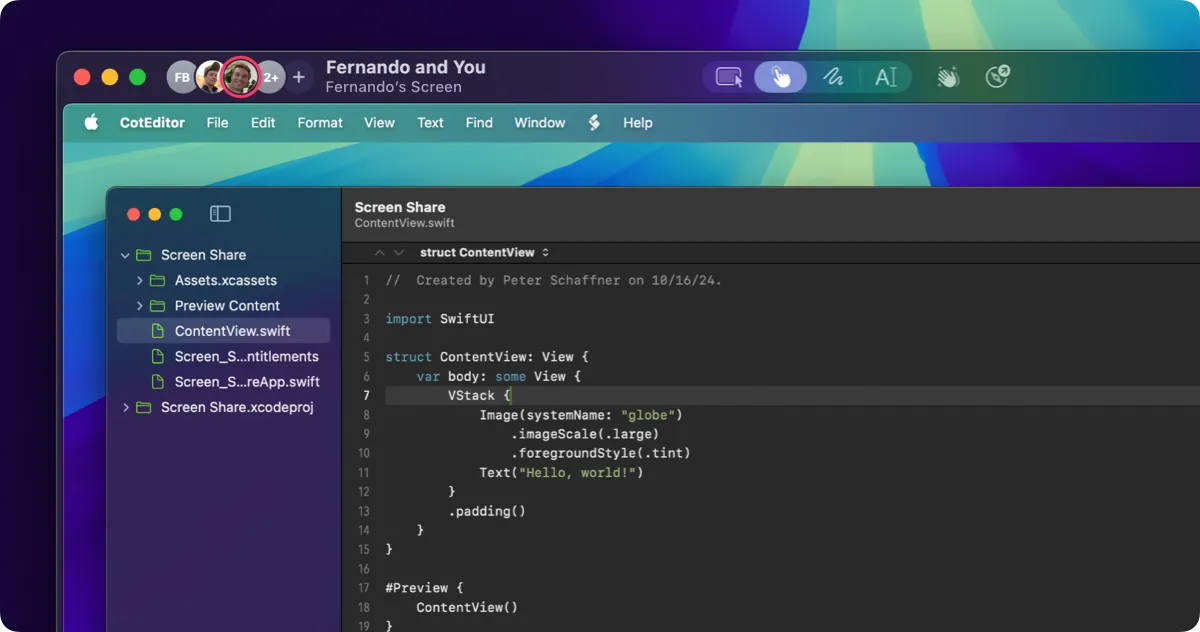
Other fixes and changes
- Fixed a race condition that stopped Tuple’s windows from being excluded from the captured screen share video stream
- Added additional icons to indicate if leaving a call will end it, or if it will continue for other participants
- Added alerts when attempting to share a screen when another participant is already sharing
Fixed
- Drawings are now correctly resized when resing the screen share window
- Emoji selector now doesn’t incorrectly highlight the first emoji
- Cached avatars are now correctly refreshed
- Call participants cursors are now correctly shown
- Current user cursor now is correctly hidden if the mouse goes out of the view or the window is not key
- Closing and reopening the window doesn’t cause video to freeze now
- The correct cursor is shown now when the mouse is over the webcam preview window if that window is on top of the screen share window
Changed
- Call controls now have colors that match the macOS status item device activity indicators
Removed
- We’ve completely removed support for the legacy audio engine on macOS 15. If this causes problems for you, please contact support.
Changed
- Updated our crash reporter, which has allowed us to catch more issues
Fixed
- Fixed a faulty assertion which was causing runtime crashes
- Fixed a bug that was affecting the day counter for people who were in the middle of their free trial