Changelog
0.0.39
October 16, 2024
Fixed
- Regression that caused right-clicks to stop working in the “screen view” window.
0.0.38
October 11, 2024
Fixed
- Bug that would show trial ends today on the same day a new account is created
0.0.37
October 10, 2024
Added
- Noise suppression: we’re pleased to announce the addition of another long-requested feature: background noise suppression! This is now enabled by default.
Fixed
- Fixed sign-in issues when running Tuple as administrator
0.0.36
September 12, 2024
Fixed
- Intermittent issue that causes the webcam window toolbar to get stuck in the visible state
0.0.35
September 12, 2024
Webcam Window Polish
Over the last few releases of Tuple for Windows, we’ve added support for utilizing your webcam on a call, and for viewing other participants’ webcams in a pretty rudimentary view. In this release, we’ve completely reworked the webcam window: it now floats above other windows, contains call controls (such a mute and screen share toggles), allows you to optionally view your own webcam, and just generally looks way prettier.
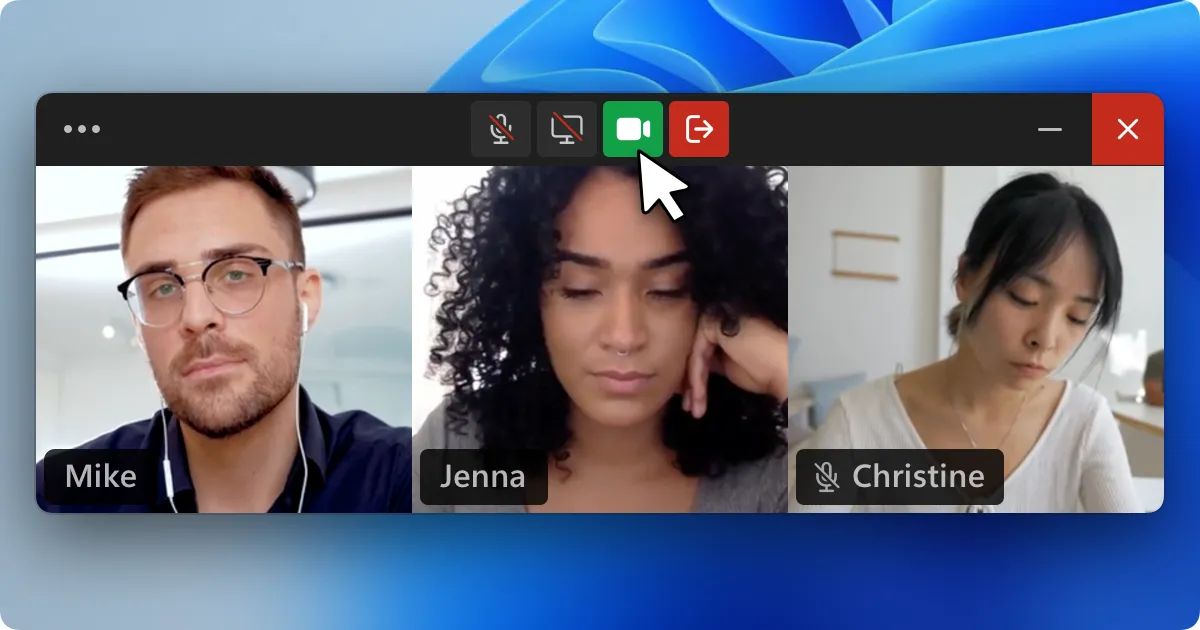
0.0.34
September 5, 2024
Added
- Added a menu to select which webcam to use directly within the popover
Changed
- Screen share border color switched from red to “Tuple Purple”
- Video shared from local webcams is cropped to a 1:1 aspect ratio
- The “connected tone” is now only played when audio is fully connected
Fixed
- Utilizing new rendering technique for sytray icons / various button icons to smooth out rough edges
- Fixed bug that would retain pressed keyboard keys when screen view window loses keyboard focus
- Fixed intermittent errors opening the systray menu
- Smoother screen view resizing, and the window now stays within a monitor if applicable
- Re-added Tuple icon to welcome window animation
0.0.33
August 7, 2024
Fixed
- Crash due to race condition in call window cleanup
- Crash caused from missing light theme registry settings
0.0.32
August 6, 2024
Added
- Webcam sharing: at long last, you can now share your webcam when you’re on a call!
Changed
- New icons: we’ve updated the app and systray icons to match our updated branding.
Fixed
- Bug that caused settings to be stored incorrectly sometimes
- Audio errors not getting reported until the device is changed during the call
- Tuple using the wrong colored icon in the systray in certain configurations
0.0.31
July 3, 2024
Added
- Dialog window to select new audio device and/or reset audio when errors are detected
Changed
- Converted additional prompts and message boxes to DirectX to create more consistency throughout the app
Fixed
- Fixed critical issue to prevent RCE from malicious user data populating trigger environment variables
- Fixed intermittent issue where popover would be a blank white canvas
0.0.30
June 11, 2024
Added
- Show webcams
Fixed
- Taskbar should no longer be covered by other windows when sharing your screen
- Sharing an HDR monitor
- Reactions now use proper framerate and removed white flicker at the end
- Annotations will stay on top of other windows in more cases
0.0.29
May 8, 2024
Changed
- DirectX Renderer: We’ve switched from GDI to DirectX for rendering the Screen View Window. This substantially improves performance, and allows us to offload a lot of the heavy lifting to the GPU.
Fixed
- Fixed an issue that caused certain cursor images to render incorrectly
- Key combos with Alt now work more consistently
0.0.28
April 22, 2024
Changed
- In-app onboarding checklist removed
Fixed
- Crash when playing ringtone while the system default audio output device is inactive
- Reposition / update incoming call windows when monitors change
- Intermittent crash in keyboard layout query
- Intermittent crash caused by a race condition in keyboard hook
0.0.27
March 28, 2024
Added
- Open links from a guests while sharing screen
- “Persist drawings” setting
Fixed
- Don’t clear paint when switching between annotation modes
- Respect the guests’s “Persist drawings” settings
- Crash when audio capture device reports timestamp errors
- Show and/or restore the “Screen View Window” when user clicks “Sharing their screen”
0.0.26
March 26, 2024
Fixed
- Show the popover window even if Tuple can’t get input focus
- Gracefully handle launching Tuple as a non-admin user when it’s already running as admin
- Add a minimum time between HTTP posts to prevent high CPU/disk usage when network is down
0.0.25
March 22, 2024
Fixed
- Fixed crash caused by receiving a copy/paste request from a guest with an empty clipboard
- Fixed intermittent crash when creating HTTP requests
- Fixed crash caused by moving mouse during a screen share
0.0.24
March 21, 2024
Added
- Keyboard shortcut support: You can now use keyboard shortcuts when connected to a Windows host, and when connecting to a macOS from a Windows client.
- Shared copy buffer: You can now copy text when connected to someone else’s machine, and it will be present in your local copy buffer. Conversely, you can copy things locally and paste them into a shared screen on a remote machine. This works on macOS and Windows.
- New audio engine: we’ve completely rewritten Tuple’s audio engine to make it more stable and reliable.
- Keyboard layout translations: Tuple should work consistently between pairing partners with different keyboard layouts.
Fixed
- Tuple now responds to changing system audio devices
- Failed to install tuple error on systems with McAfee
0.0.23
March 4, 2024
Fixed
- Memory corruption bug in audio clip render code causing various crashes
0.0.22
March 1, 2024
Fixed
- GDI handle leak from cursor images
Changed
- Sentry backend from breakpad (deprecated) to crashpad
0.0.21
February 29, 2024
Fixed
- Crash on certain systems due to unexpected audio device behavior
0.0.20
February 26, 2024
Added
- Celebrations & Emojis: you send ‘em, and you can see ‘em. Now you can join the party when your teammates are rejoicing.
- Cursor images: when both viewing and sharing screens, cursor images will be rendered correctly (i.e. if you’re hovering in a text area, you’ll see a caret).
- Highlight Clicks: you’re now able to both send and view “highlight clicks” (aka the tool that draws a ripple around where you cursor is).
- Room Favorites: You can now favorite the rooms that you use the most, and they’ll stay pinned to the top of the Rooms tab. Hopefully this makes things less overwhelming if your organization has tons of rooms.
- Team invite link in the popover: it’s now easier than ever to get your teammates set up on Tuple. Just copy the invite link and send it to ‘em.
- New network settings: We’ve added “Force TURN” and “Force Media Server” settings, which can helpful in improving call quality under certain conditions.
Fixed
- Call Feedback window should only appear when a screen was viewed during the call
- Bug that caused keystrokes to be sent when in an annotation mode
- Skinny borders while sharing screen on high DPI monitors
- Dark/Light flicker when popup is first shown
Changed
- Switched from GDI to Direct2D for screen share graphics/animations
- Better looking graphics (antialiasing)
- Improved performance
- GPU offloading
- Upgraded WebRTC (M121)
- Revamped Logging